
Shopping Experience¶
Due to the inconvenience of carrying my Thinkpad, I always feel frustrated whenever I need to take it with me.
- The battery life is too short, with only a few tens of minutes of usage.
- The older models do not come with a portable charger, and when combined with the weight and size of the computer itself, it is not very compact.
So I thought about buying a device specifically for carrying around, for word processing and simple code scripting. However, there are few suitable devices on the market. The iPad is more like a big toy and not suitable. Within my limited budget, the Surface Go may be the only choice.
However, I have always been concerned about the performance of the Surface Go because I have experienced the frustration of using such a portable laptop during the "netbook era", and the online reviews are mixed. For a little more money, I could get the older version of the Surface Pro, which offers improved performance. However, it lacks the ability to charge via Type-C and comes with increased weight, which compromises its portability.
However, low performance does not necessarily mean high cost-effectiveness. Often, due to the increase in portability, devices with lower performance can be more expensive than high-performance ones. Just like the case of the MacBook 12 and the MacBook Air 2018, portability brings a higher premium.
But when it comes down to it, what I value most is portability, so I ultimately chose the Surface Go.
I obtained a 10% discount through the educational promotion, but it seems that the price is still the same as buying directly from Taobao...
Actual physical examination¶
After getting my hands on it, it is indeed very lightweight. After booting up and going through the installation process, I set up Windows Hello facial recognition and quickly installed a set of software using Scoop. The whole process was very smooth, and I didn't experience any lag. It exceeded my expectations a bit.
Portability is undoubtedly one of its strengths. With a weight of less than 700g, and a size comparable to a middle school Chinese language textbook, it is incredibly lightweight and compact, making it effortless to carry around. The charger can also be shared with a smartphone using a PD charger, eliminating any additional weight in your backpack.
In terms of battery life, during a typical morning of classes, using it constantly (mostly browsing the web with Chrome), I still have about 1/2 to 2/3 of battery left by the end of the class. I have never run out of battery, so I would say it should last around 7 hours without any issues. I haven't even had the chance to use the PD charger that I bought specifically for it. Overall, I am quite satisfied with the battery life.
However, there are still a few points of dissatisfaction.
- After so many years, the touchscreen experience of Win10 is still very poor. It is acceptable for light touch operations as a substitute for a mouse, but when it comes to scrolling, most software and web pages are not optimized for touch on desktop, which makes it borderline usable or unusable.
- The writing experience with the Surface Pen is decent, but the software ecosystem is still lacking. Apart from Microsoft's own applications, even third-party apps fail to smooth out the lines, making it difficult to draw a straight line.
- Performance issues can be seen in some aspects. For example, launching applications like Chrome (with around 20 plugins) takes 1-2 seconds longer compared to a high-end machine with an i7 processor and 24GB of RAM. Installing software and extracting files are also slightly slower. However, these are not frequent operations and are still acceptable. I tried solving a problem on LeetCode using Kotlin code and compiling it with IntelliJ IDEA, but the speed was too slow. It seems that Surface Go is not suitable for development purposes.
However, these issues do not have a significant impact, as my main needs are internet browsing and text editing.
Tips and Tricks¶
Sharing files between local devices¶
Sharing files between two devices is indeed an inevitable need. If it's a small file, using Google Drive or OneDrive is a good option. You can easily upload it on one device and download it on the other device without much effort. However, if it's a large file, it's not as convenient to upload and download through cloud storage. Using a portable storage device for transfer may not be as elegant. The most elegant way is to transfer files directly through a local network.
After comparing various options, it was found that using Resilio Sync is the most convenient. By using the UPnP protocol for transmission, file synchronization between devices can reach a speed of 20MB/s. However, the storage media on both sides are mechanical hard drives-TF cards, so the local read and write speed may be the bottleneck of this speed limit. If it is a direct SSD-SSD transmission, the transfer speed should be able to be improved.
In terms of operation, you just need to create a shared directory locally and create a synchronized directory on the other side using the shared key. By adding or deleting files on one side, synchronization will quickly start on both sides.
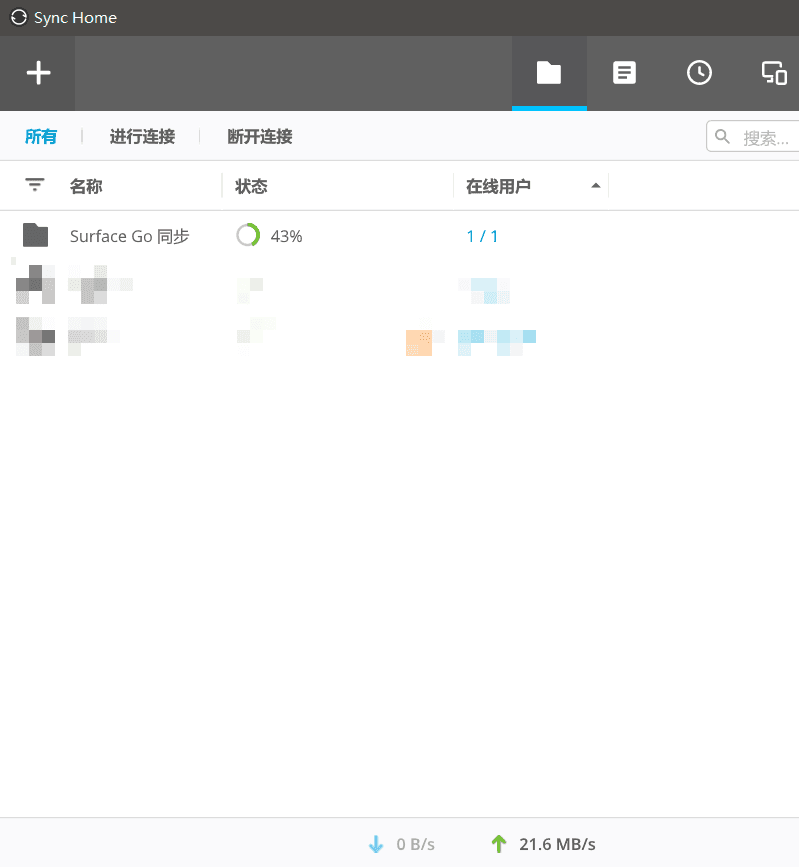
Use Surface as your second monitor¶

Usually, when the main computer is in use, the Surface Go is idle. However, with the built-in projection feature in Windows 10, you can turn the Surface Go into an external monitor.
However, due to wireless transmission, there is still some latency, and coupled with the relatively low screen resolution of the Surface Go, the image can be a bit blurry.
You can send some documents that need to be read to the secondary screen, without the need for frequent operations, as long as they can be displayed.
Summary¶
Overall, this is a device that may discourage you when you read reviews online, but it turns out to be a delightful device once you actually get your hands on it. Especially if you already have a high-performance computer and need a portable device for work and study. If you happen to be in this group of people, I highly recommend making the purchase. Considering the increased satisfaction and saved time, the price of a few thousand yuan is definitely worth it.